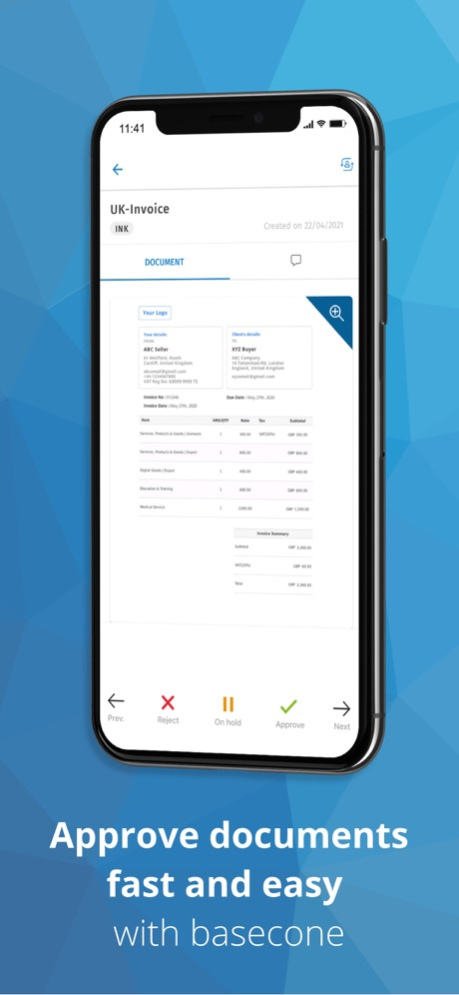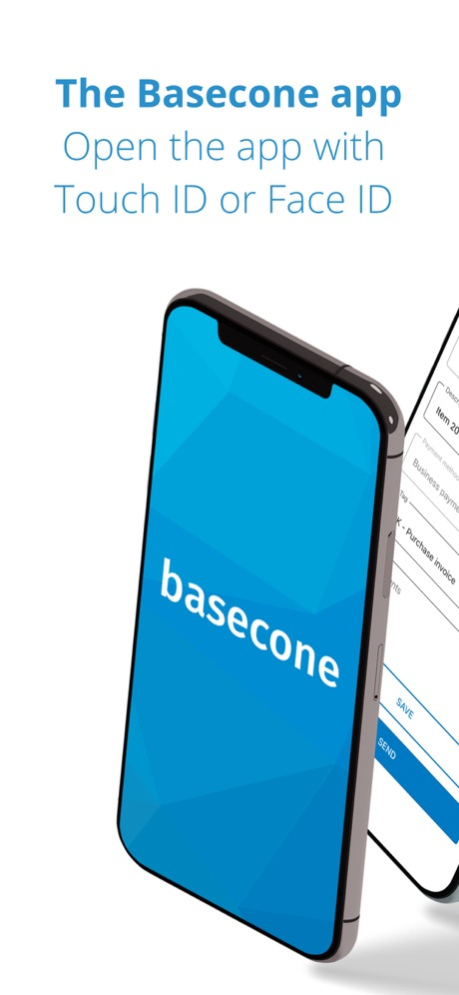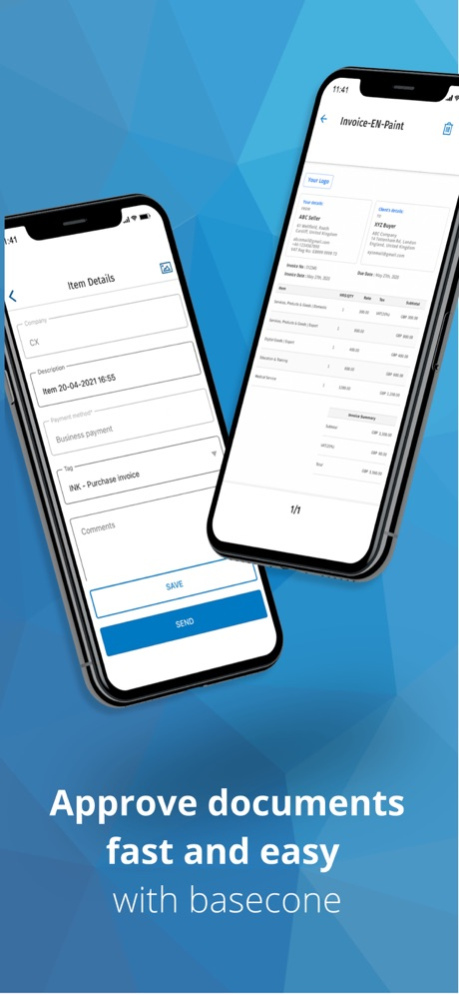Basecone 1.23.0
Continue to app
Free Version
Publisher Description
Optimise the workflow of your digital documents in the cloud. Upload invoices and authorise documents on the go!
For document authorisation:
This user-friendly app will allow pre-selected authorisers to review, approve, and reject documents on the go. Do you need more information to make a decision? Place the document On Hold.
· Receive notifications when invoices are ready for you to check
· Review, approve or reject documents
· Add comments to the document or view comments from colleagues
For uploading invoices:
Submit invoices effortlessly to Basecone. Forget lost invoices and complicated Excel spreadsheets. Submit them anywhere, anytime!
· Create documents by using your camera, gallery or cloud storage;
· Upload to Basecone with a simple swipe or use bulk mode.
The app is connected in real-time with Basecone.
Please note: The Basecone app can only be used in combination with the Basecone web application.
Apr 18, 2024
Version 1.23.0
Big news! Want to check if you already authorised a document? Or are you not sure what you paid your supplier last time again? You now have an overview where you can check your previously authorised documents called the Done list.
Furthermore, expense claim users will now be informed when their IBAN is not filled so that expense claims sent are complete.
Lastly, you can now use microphone in the Support section of our app, for this we are asking permissions.
About Basecone
Basecone is a free app for iOS published in the Accounting & Finance list of apps, part of Business.
The company that develops Basecone is Basecone N.V.. The latest version released by its developer is 1.23.0.
To install Basecone on your iOS device, just click the green Continue To App button above to start the installation process. The app is listed on our website since 2024-04-18 and was downloaded 0 times. We have already checked if the download link is safe, however for your own protection we recommend that you scan the downloaded app with your antivirus. Your antivirus may detect the Basecone as malware if the download link is broken.
How to install Basecone on your iOS device:
- Click on the Continue To App button on our website. This will redirect you to the App Store.
- Once the Basecone is shown in the iTunes listing of your iOS device, you can start its download and installation. Tap on the GET button to the right of the app to start downloading it.
- If you are not logged-in the iOS appstore app, you'll be prompted for your your Apple ID and/or password.
- After Basecone is downloaded, you'll see an INSTALL button to the right. Tap on it to start the actual installation of the iOS app.
- Once installation is finished you can tap on the OPEN button to start it. Its icon will also be added to your device home screen.